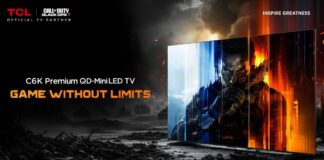You must be wondering how to load Zong Cards? Well! you’ve come to the right place. In this article we will let you know how to top up your Zing balance through a card. If you’re a Zong prepaid user following procedures will teach how to load Zong cards. Carefully read all the instructions below!
Method 1:
- Go to your mobile phone dialler.
- Dial *101* followed by 14 digit number on the scratch card and #.
- In the end, SEND the numeric code to top-up your mobile credit using this procedure.
Note: Zong Prepaid scratch cards can only be bought in the sections of Rs. 100, 300, 500 and 1000.
Method 2:
- Open your mobile phone dialler.
- Dial 101 and press send.
- The operator will ask you to enter the 14 digit code on the scratch card.
- After that, wait for a few seconds.
- If the 14 digit code is correct then the operator will tell you about the updated balance in your Zong sim. Otherwise, you will have to enter the 14 digit code again.
Note: Subscribes of Zong can ask about their credit by dialling *222# or calling at Zong helpline. You can call Zong helpline by dialling 310 from your cell phone.
Method 3:
- If you have a smartphone (iOS or Android), then you can easily download the My Zong app to load Zong card.
- Run the app after download is completed.
- You will asked to select the preferred language.