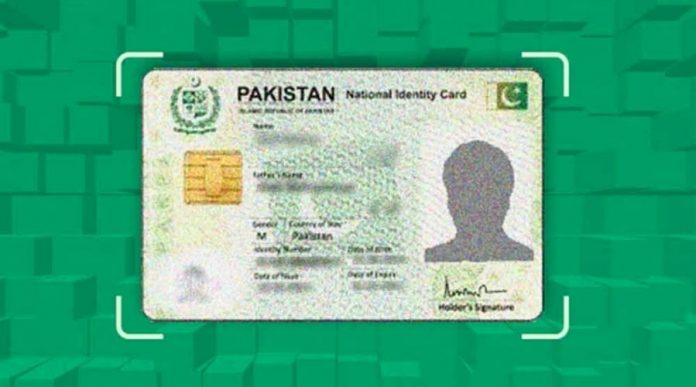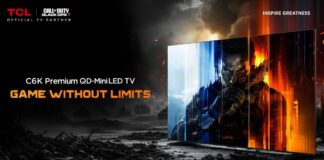The Computerized National Identity Card (CNIC) is like a special ID card that proves you’re a citizen of Pakistan. The National Database and Registration Authority (NADRA) gives every baby a unique 13-digit number when they’re born, and when they turn 18, that number becomes their CNIC number. So, when you’re 18 or older, you have to get a CNIC.
If you need to check someone’s CNIC number using their mobile number, don’t worry, we can help you with that! But first, let’s make sure we understand what a CNIC is and why it’s important. We’ll give you all the information you need so you can check someone’s CNIC number with confidence!
Why is the CNIC so Important?
CNIC is essential for all citizens due to the following reasons:
- To get a Mobile phone SIM card
- To purchase any vehicle or land
- To Get a Pakistani passport.
- To cast vote
- To open a bank account.
- To get a driving license
There are some different things for which you need a legitimate CNIC. A few years back, the NADRA framework was not this updated however with time, their framework has improved a lot.
Now every resident of Pakistan must give a copy of CNIC to purchase any SIM. Pakistan Telecommunication Authority (PTA) has ensured that each SIM utilized in Pakistan is registered. This is the reason this article will help you in discovering the various approaches to checking CNIC numbers utilizing your cellphone number. Simply stay with us for a couple of moments.
How to Check Your CNIC:
To check CNIC from your phone you should follow the following steps:
- First, open your mobile phone and go to text messages app.
- Send a blank text to 677.
- After a while, you will receive a text back with all details you need to know.
- Among those details, you’ll find your CNIC number.
(PS: if your phone doesn’t allow you to send an empty text, just type anything and send it to 677)
This is the simplest way to check your CNIC number from your phone. If you’re a Ufone user, you can also check your CNIC just by dialing *3636# and pressing ‘1.’ You’ll get all the details. If you’re a Telenor user you can also check the CNIC number by sending a blank text to 7751.
NADRA also provides a system to check the Computerised National Identity Card status online but this method is more convenient. Follow these steps and verify that is your SIM registered to your CNIC or not. Otherwise, it might be blocked.