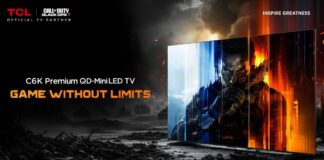Payoneer is a payment gateway that provides services relating to money transfers from all across the globe. If you’re a freelancer you must be familiar with this platform. This article is for all those people who are freelancers but they can’t access their money because they don’t have a Payoneer account. It is necessary to have an account to withdraw your money from freelancing platforms like Freelancer, Upwork, PeoplePerHour, Fivver, etc.
Payoneer provides an account with excellent services and its account can be used to withdraw money from any ATM all across the world including Pakistan. Payoneer also has great affordable rates for freelancers and is very easy to use. That’s why freelancers prefer Payoneer over other payment gateways. Moreover, Payoneer also provides banking facilities and you can easily purchase products online and pay for them with Payoneer with a simple procedure.
How to Setup a Payoneer Account?
You can easily set up your Payoneer account from its website (www.payoneer.com). Payoneer also give its new customers an exquisite offer! Every new customer gets free $25 when they signup for the first time. So guys what are you waiting for? Follow the following steps, register and get free $25!
- Open your browser.
- Go to Payoneer official website payoneer.com.
- Click on Sign Up & Earn $25.
- Complete the form with correction information which is written in you CNIC account.
- Next you are going to fill Contact Details.
- Next you have Security Details. Where you are going to add your Password and security question and National ID etc.
- Now you are almost in final step and you are almost done. In this step you are going to add your bank name, branch name, Account Name, Account number and SWIFT/BIC etc.
Great! After following these steps you’ve successfully registered your account on Payoneer.
How to create & use Payoneer account in Pakistan: Complete Guide
How to Activate your Payoneer Account?
After completing all the registration process, you have to wait for at least 24 days for your Payoneer account to reach your doorstep by normal delivery or either you could choose the premium option. In premium option, Payoneer will send your account within 7 days via DHL.
After receiving your Payoneer account, activate your account by following the below steps and start receiving your payments from all freelancing platforms.
- Log in at your account from myaccount.payoneer.com or
- Scan the QR code using your mobile device or
- You can activate your account my phone number as well. International: 1-646-386-2392 US: +1-888-802-4442 UK: +44-203-695-2668.
Congratulations! After following this procedure your account will be activated and you would start receiving your payments.
Things to be Kept in Mind Before Applying for Payoneer Account:
The online payment gateway Payoneer Master allows only one account under one name. Thus, you have to follow all their rules and regulations before applying and try not to spam their system. Register yourself with all your legal documents. Remember without your legal documents you cannot register yourself. Due to their rules and regulations there is not a single chance to spam anyone. Let Pakistan succeed in online community by using using the platform in the best ethical way possible.
There you go all the steps to setup your Payoneer account, if you have any other questions don’t hesitate to comment below!