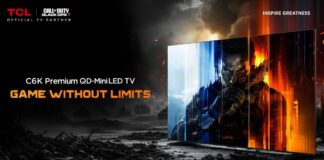Get your Computerized National Identity Card (CNIC) delivered to your home because National Database and Registration Authority (NADRA) has launched online facility.
No more long lines or waiting hours, just simply follow these easy steps to apply for your CNIC online from comfort of your home.
Steps and Procedure
You will need to create your account on the official website of NADRA by simply providing your basic details like name, email address and mobile number on the website. Click here.
When created account, NADRA will send PIN code at your registered mobile number and email address for verification.
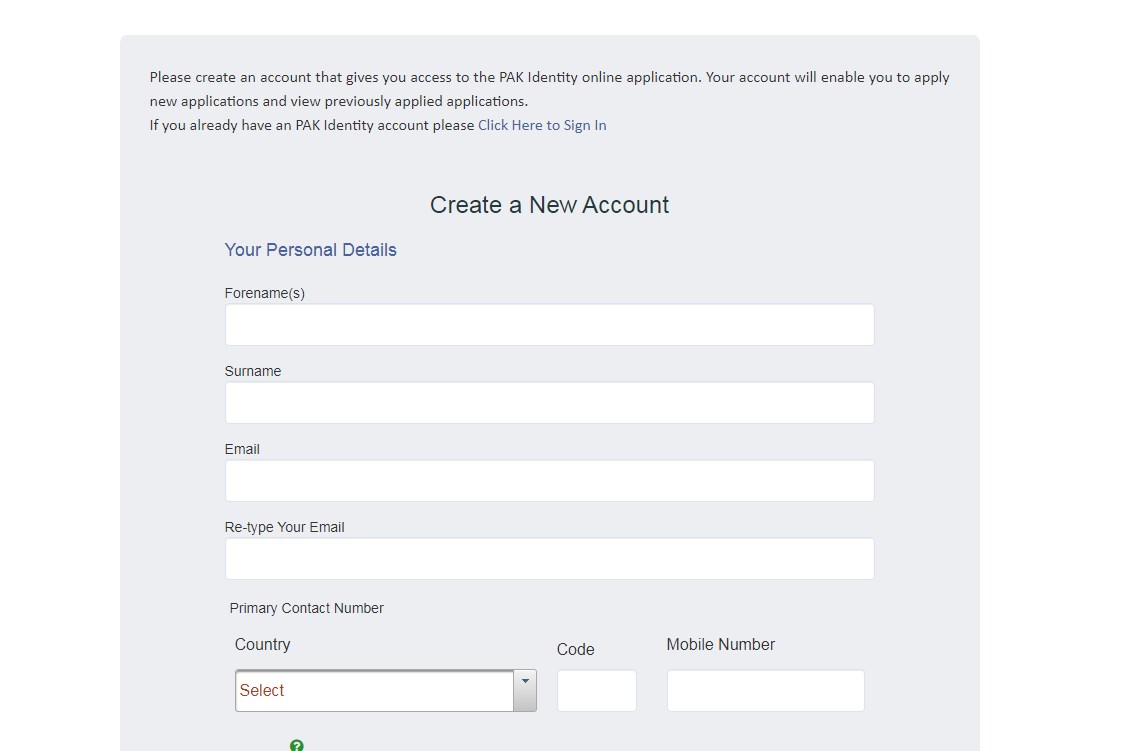
After this you can easily log in at any time into your account.
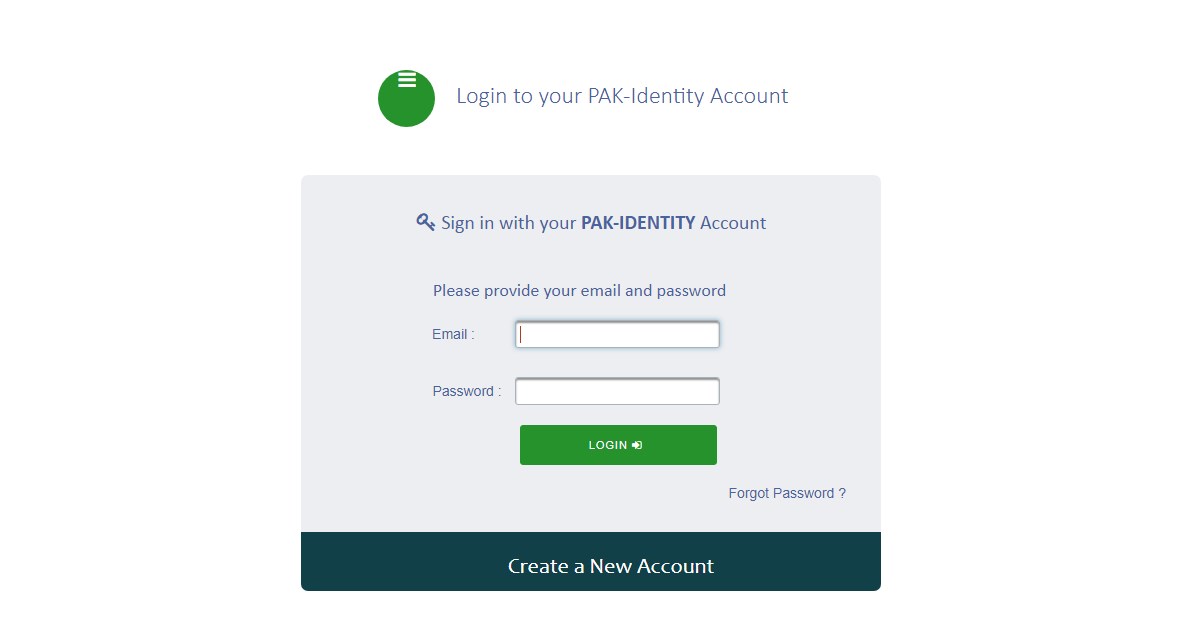
Now login to your account after verification of the PINs sent to your cell number and email ID.
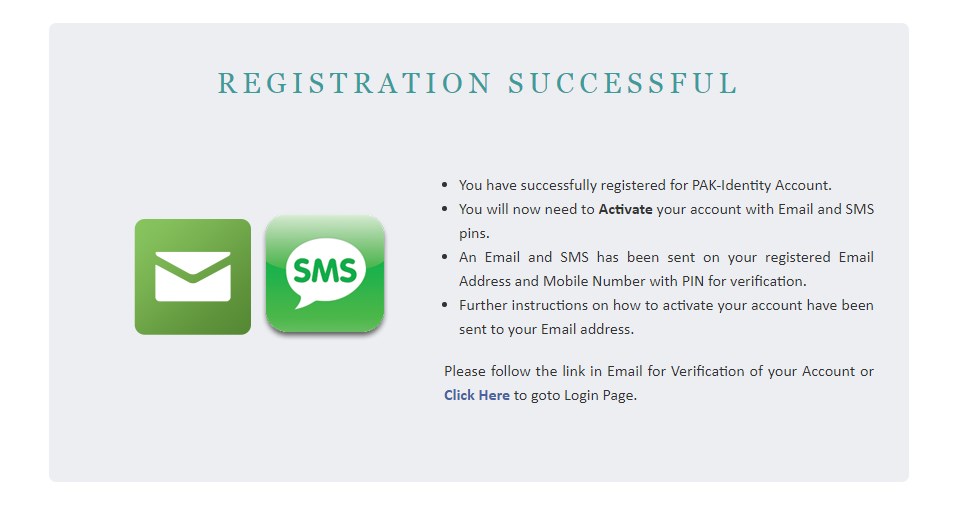
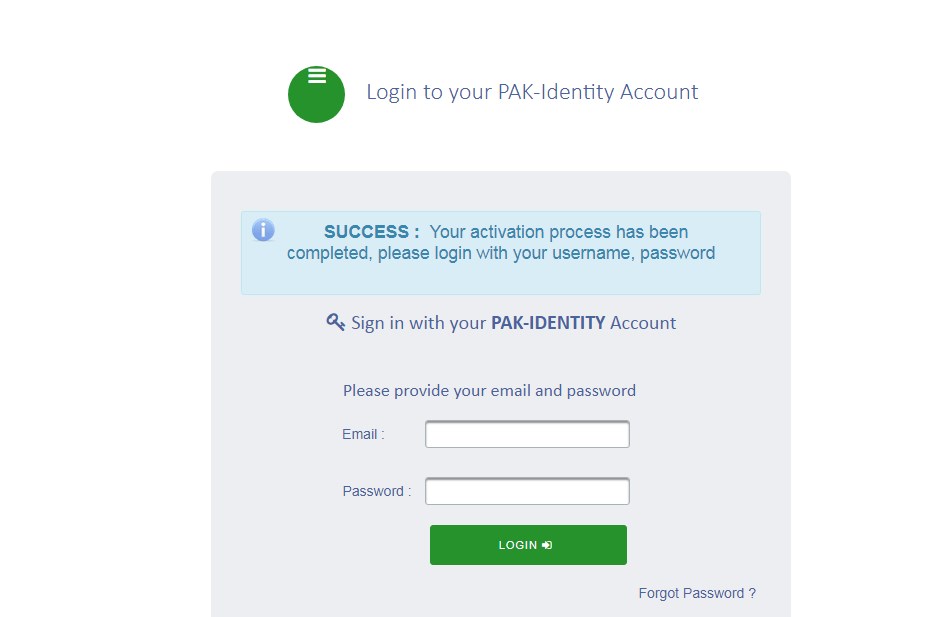
After this NADRA will provide a Terms and Agreement form which after reading you can simply press “Accept and Continue” that will lead you to the services page that you want to carry.
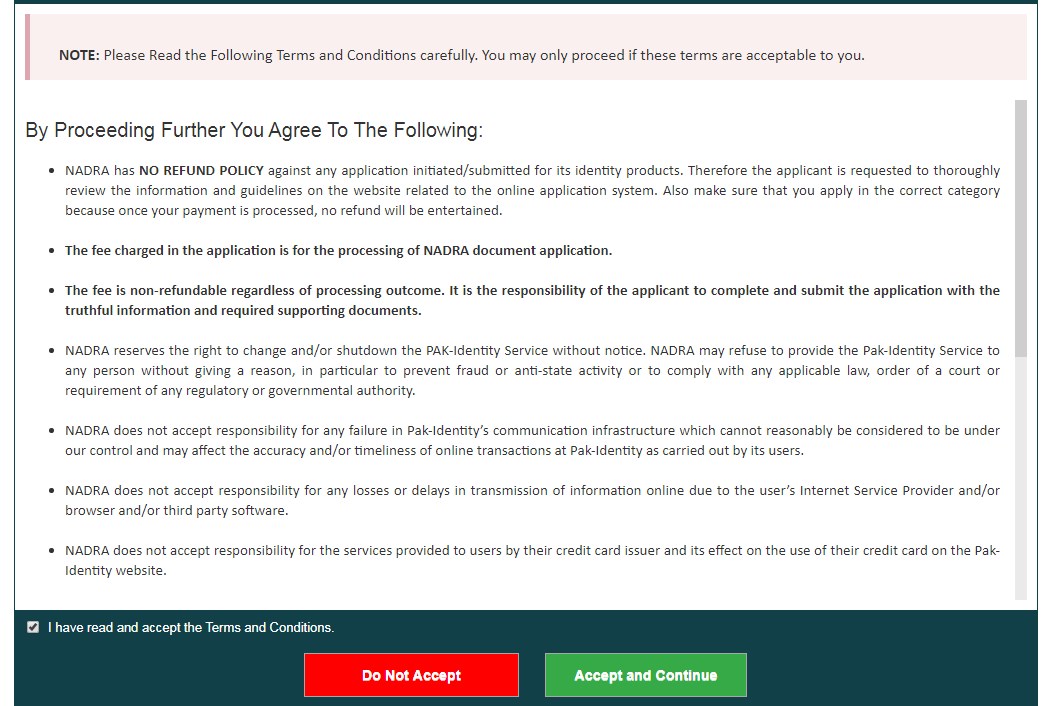
Now the application registration process will begin after you choose the option that is fitting to you.
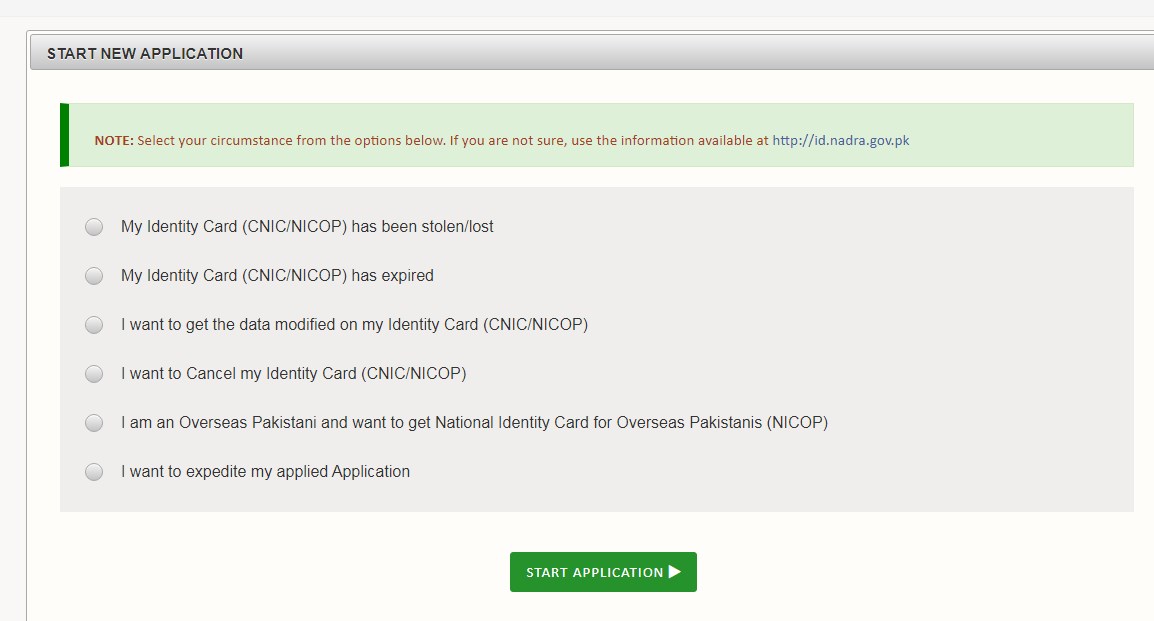
Check CNIC/NICOP for your identity card and start filling the application click next button and follow the steps.
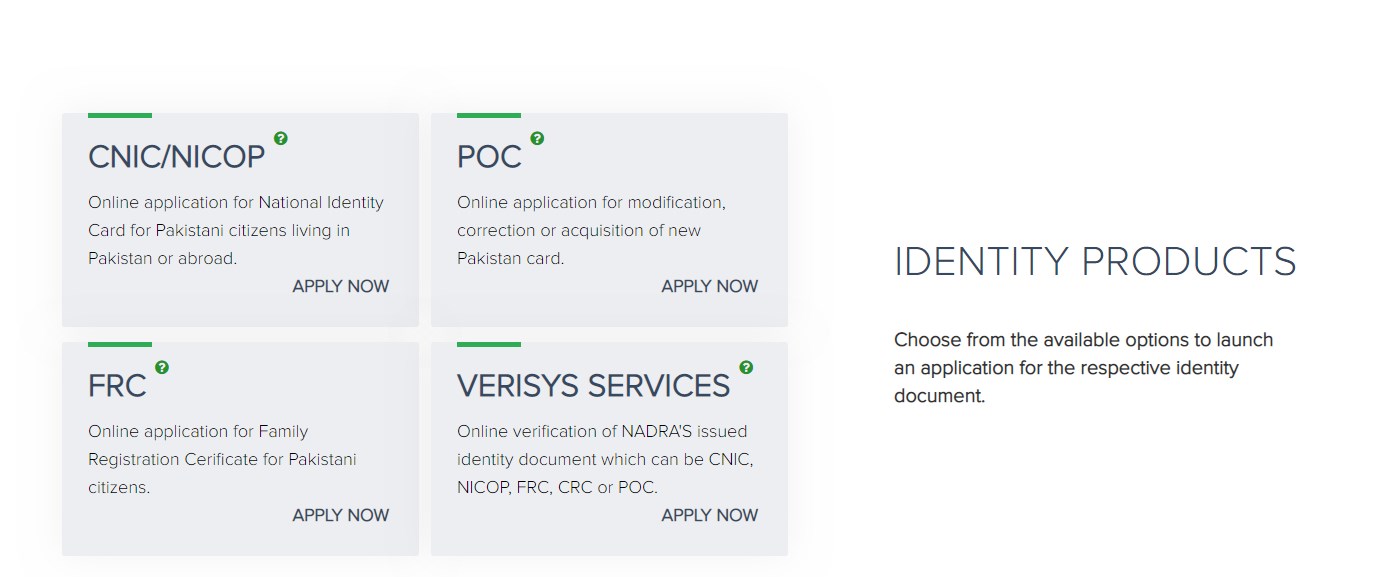
You will now need to upload your picture and fill out the necessary details in the form.
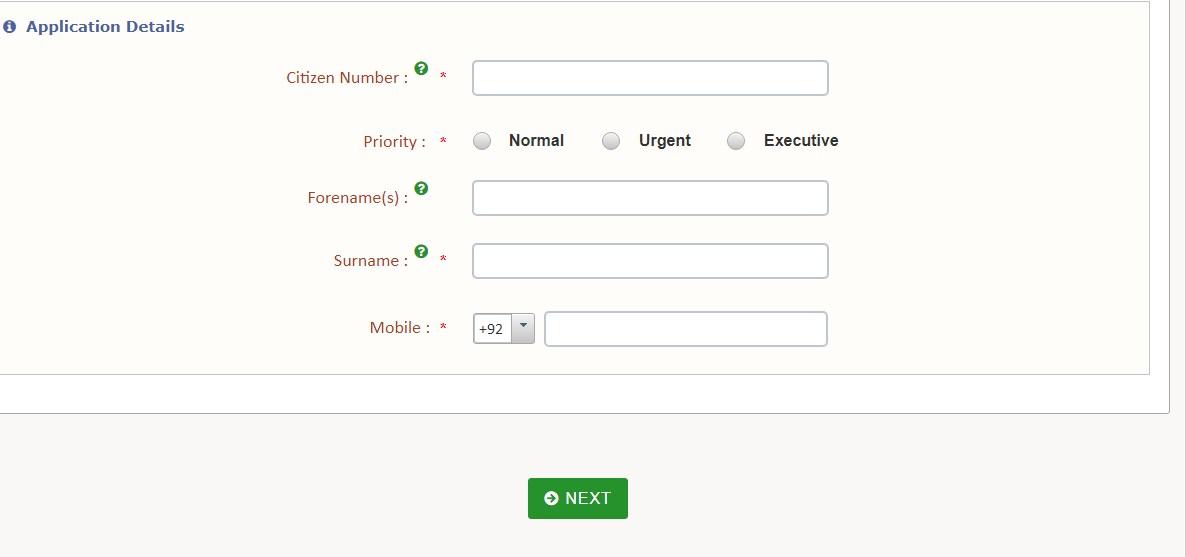
Print out the copy of the form and get it attested from the grade 17 officer and later upload the same copy online. The online processing fee is Rs 560 for normal card and Rs 750 for smart card.
Once you upload the attested form, you will receive a confirmation call from NADRA within two days.