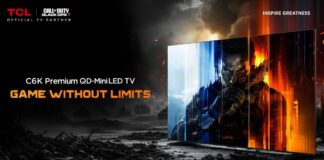If we talk about high-speed connectivity, network availability, and quality customer service, Jazz 4G is no doubt, one of the best mobile networks in Pakistan, and after merging with Warid, it has become one of the largest telecom companies in Pakistan with millions of monthly users. Jazz is growing day by day with its network services as well as the financial service platform known as JazzCash, which has also gained over 7 million monthly active users in Pakistan. So, if you are also a new Jazz user but don’t know how to recharge your Jazz Card, this is the right place to visit. In this article, we will tell you 7 ways to easily recharge your jazz number.
Method 1 (Jazz Scratch Card)
This is probably the most common way to recharge your sim number. You can simply visit your nearest retail shop and purchase a Jazz scratch card for Rs 100. After that you would have to scratch the card to get a 14-digit number. Now open your mobile phone and dial ‘*123* your 14-digit number and then dial #.’ Now just press the call icon and after that you will receive a confirmation SMS that you have successfully loaded the card.
Method 2 (Jazz World App)
Jazz users can also load their scratch cards via Jazz World App. if you don’t have it installed on your smartphone then you can simply download it from Google Play Store. Once it’s downloaded and successfully installed on your phone you can Open the App.
After that, you will see the main interface of the app, find the “tap to recharge” option, and Click on it. Then click on “pay with scratch card”.
Next, You will be directed to a new menu on the app. After that, add your mobile number and scratch card number and tap on recharge. That’s it,t your Jazz card will instantly get loaded on your phone and you will soon receive the confirmation SMS.
Method 3 (Jazz Cash App)
You can also use the JazzCash App to get your mobile balance. If you don’t have the app, simply download and install on your smartphone from the Google Play store and make your JazzCash Account.
After successfully making the account, you can now open the app and the main menu will appear. Here, go and select the ‘easyload’ option from the menu. Then enter your mobile phone number, and the amount you want to send on your number and select Jazz. Now, simply tap on next and you will get your recharge in no time.
Method 4 (Jazz Website)
For this method, you just have to visit the official Jazz Website while browsing the internet. After opening the main website page, find the ‘Recharge Now’ option on the top right bottom of the website page and Click on it.
Now, simply add your phone number, the amount you want to recharge on your jazz sim, your payment method, and click on proceed. After that, you will receive the recharge on your sim.
Method 5 (Easypaisa App)
Recharging your Jazz sim via the Easypaisa app is just like the JazzCash app method. But first, if you don’t have the app, then download it from the Google Play Store and install it in your smartphone. After that, open the app and click on ‘Easyload.’
Now, select jazz as the operator from the list of telecom companies and add your phone number. Enter the amount you want to send and just click next. That’s it, you will shortly receive your recharge amount.
Method 6 (Jazz Share)
Another very easy and flexible way to recharge is with the Jazz Share. With this, your friends and loved ones can easily share their recharge with you of any amount ranging from Rs.15 to Rs.500. This service is Free of cost and The deduction will be done from the sender of the Jazz share amount.
Jazz partners with LUMS to launch EMPOWER, Women’s Leadership Program
Just Dial *107# and a USSD menu will appear prompting the customer to enter your Friend or Family Member’s number with the amount you want to get from them. Once they receive the request and accept it, you will get the recharge.
Method 7 (Online Banking)
Almost every bank now has its digital apps on the Play Store and App store, which are very advanced and filled with new features. One of them is the top-up feature, which allows you to send recharge to any network. If you have a bank account and have activated your online banking app. You can simply download your bank app and install it, once its installed, you can open the app and search for the recharge/top-up option, Click on it and select Jazz as the operator. enter the amount and your mobile number and click proceed. Put in your banking pin code and that’s it, you will get your recharge within seconds.