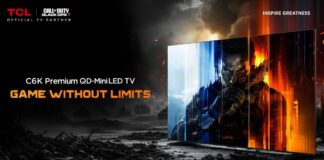A new banking solution for Pakistani Non-Citizens was recently announced by the State Bank of Pakistan (SBP) called Roshan Digital Account. Pakistan’s eight leading commercial banks are included in the program. The program is aiming to aid overseas Pakistanis to “perform banking, payment and investment activities in Pakistan.”
The State Bank and the Government of Pakistan hope that the new banking solution will encourage Pakistanis living abroad to invest locally and help boost the national economy. To do so, Roshan Digital Accounts will be granted exclusive rights and offer many things like:
- No low balance requirements
- Opening a current or savings account can be a PKR or foreign currency including USD, GBP, EUR, SAR, and AED
- Current or savings account provided by a traditional or Islamic bank
- Multiple accounts can be opened in one CNIC / Passport
- Monthly account statements at a registered email address
- Refunds return to the account from
- Easy money transfers between foreign currencies and PKR accounts
- Joint Account Center
- Mobile Banking Apps
- Free Debit Card and CheckBook are delivered to account holders in their country
- Service Charging and Mobile Installation
- Zakat & Donation Payments
- Easy investment on Pakistan Stock Exchange
- Special access to future government bonds/certificates
- Tax exemptions on all cash withdrawals and non-cash transactions
- Easy account opening within 48 hours
Account-holders do not need to include tax returns on investments made in their Roshan Digital Accounts. Instead, a full and final 10% tax deduction will be charged, saving account holders from big trouble.
Roshan Digital Account is the country’s first digital bank account that can be opened remotely through its online process. In this article, we will help you open up your Roshan Digital Account by guiding you through this registration process.
Steps to Open Roshan Digital Account:
Roshan Digital Accounts are only available to non-resident Pakistan and can be opened by:
- Pakistanis are non-resident and have a valid CNIC / SNIC / NICOP
- Foreign nationals with Pakistani Original Card (POC)
- Individual Pakistani residents who have properly declared goods in a country other than Pakistan (this category is only eligible for foreign currency accounts)
Required documents:
- Actual scanned CNIC / NICOP / POC
- Original Pakistani scanned passport (first two pages) (NRPs, OPF members, and expatriate civil servants)
- Original scanned copy of Foreign Passport (first two pages) (POC administrators)
- The economic statement has been announced in a recent tax return with the Federal Board of Revenue (FBR) (for Pakistani residents only)
- Proof of NRP status (POC, visa, entry/exit stamps, etc.)
- Proof of employment and source of income/fund (employment certificate, tax return, rental agreement, salary slips, etc.)
- Live photo
- A signed photo signature on white paper
The process for opening an account:
- Select the bank with which you want to open your Roshan Digital Accounts. State Bank has authorized eight commercial banks in Pakistan to offer a Roshan Digital Account, which includes:
- Bank Alfalah (https://invest.bankalfalah.com/ops/IdentityVerification.aspx?type=Islamic)
- Faysal Bank (https://www.faysalbank.com/en/roshan-digital-accounts-for-overseas-pakistanis/)
- Habib Bank Limited (https://www.hbl.com/applyebancroshandigitalaccount)
- IMCB Bank Limited (https://www.mcb.com.pk/personal-product/roshan-digital-account)
- IMeezan Bank (https://www.meezanbank.com/roshan-digital-account/)
- ISamba Bank (https://www.samba.com.pk/samba/banking-detail/roshan-digital-account-opening-facility)
- Standard Chartered (https://www.sc.com/pk/save/roshan-digital-account.html)
- United Bank Limited (https://ubldigital.com/NRP-Services/aof)
Each bank offers its own Roshan Digital Account with little variability and features, so it’s important to go through each bank’s policy.
- Select account type. You can choose between traditional and Islamic banking options when you open your Roshan Digital Account. Each of these terms will be provided by your bank, so be sure to use them carefully before choosing your account type. Additionally, you can choose between a current account and a savings account. You can also open multiple accounts on the same passport or CNIC / NICOP.
- Complete an account opening form. Each bank will provide their own form to open an account on their online portals and websites, making the entire process completely digital.
- Compile and upload the documents listed above.
- Insert a live photo. You will be notified to take a live photo using your mobile phone camera or your webcam to verify your identity.
- Get confirmation of successful account opening within 48 hours. If you do not receive a confirmation message, please contact your bank’s Roshan Digital Account helpline to resolve any issues.
- Finally, you can transfer funds to your account. The funds can be transferred to your account from outside Pakistan only, but can be refunded to the actual account from Your Roshan Digital Account.