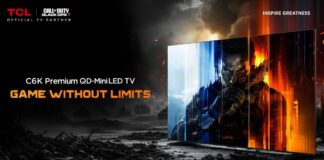TikTok has included the “Family Pairing” feature, which allows parents to regulate their children’s activities on the application, by associating their own account with their children, with a warning that children must approve.
This decision will give parents more control over the activity of their children’s users, as they can set controls on “Screen Time Management”, “Direct Messages” and “Restricted Mode”.
“Family pairing improves our suite of security features and complements our work to provide better access to product functionality as users reach key milestones for digital literacy,” the company said in a statement on Friday.
“It is part of our ongoing work to provide parents with a better ability to lead their teen’s online experience while giving them time to learn about online safety and digital citizenship,” he said. brought.
However, parents will still need to get their children’s approval to accept that their accounts be linked to the new system.
With “ family linkage, ” parents and guardians can link their children’s accounts to theirs, and then they will be free to turn off direct messages, turn on restricted content mode, and set screen time limits. To be clear, once the two accounts are linked, parents can control their child’s settings from their own phone, when before they had to change the settings on their child’s device.
TikTok had authorized parents to define access codes so that children cannot deactivate certain parameters without consent, but this solution is much more practical.
How to enable Family Feature:
Parents who wish to use family twinning must create their own TikTok accounts. Parents must then ask their children (TikTok has an age limit of 13) to accept that their accounts are linked via family twinning. Once they agree, parents simply scan a QR code buried in the Digital Wellbeing section of their child’s TikTok account. Follow these steps:
- Open TikTok on both phones.
- Go to the profile, then head to the settings (it’s the “…” button in the upper right corner).
- Scroll to Digital Wellbeing.
- Tap Family pairing and select whether the phone belongs to the adult or teenager.
- You will need to scan a QR code on a phone with the other to link the accounts.
- The adult can now access the password-protected parental security functions.
Children will be able to deactivate the family pairing function at any time, although parents will receive a notification.
How Family Pairing Works
Here’s what you can do with TikTok’s family pairing feature.
Screen Time Management
You can remotely control how much time your teen can spend on TikTok each day.
However, even without family pairing enabled, parents can manage this setting directly on their teen’s device. Just follow these steps:
- Open the latest version of the TikTok application.
- Go to the profile, then head to the settings (it’s the “…” button in the corner).
- Scroll to Digital Wellbeing.
- Select Screen time management.
- Press the red button to activate it.
- Set and confirm a password.
- The deadline is then set at 60 minutes
To deactivate screen time management, repeat steps 1 to 4, then press “Deactivate screen time management”.
Data of over 115m Pakistani mobile users for sale on Dark web
Direct Messages
You can remotely limit who sends messages to your teen’s account, or you can completely disable direct messaging.
Again, even without family pairing enabled, parents can manage this setting directly on their teenager’s device. Just follow these steps:
- Open the latest version of the TikTok app on your teenager’s device.
- Go to the profile, then head to the settings (it’s the “…” button in the corner).
- Scroll to Privacy and security.
- Select Who can send you messages.
- Choose Everyone, Friends or Disabled.
You can also limit comments and other engagement tools in TikTok.
Restricted Mode
You can restrict the appearance of content that may not be suitable for children. It is not clear how well this works, as TikTok has not revealed how it filters videos. For an application of this scale, it is probably a mixture of AI and users reporting videos. We believe this is not always 100% accurate.
If the parents do not wish to use the activated family coupling, it is sufficient to manage this parameter directly on the teenager’s device. Follow these steps:
- Open the latest version of the TikTok app on your teenager’s device.
- Go to the profile, then head to the settings (it’s the “…” button in the corner).
- Scroll to Digital Wellbeing.
- Select the restricted mode.
- Press “Activate restricted mode.
- Set and confirm a password.
To deactivate the restricted mode, repeat steps 1 to 4, then press “Deactivate the restricted mode”.
Where is family twinning available?
TikTok’s family coupling went online in the UK in February 2020 (but it was called Family Safety Mode when it was first launched). The feature will expected to arrive in the United States and Pakistan in late April or early May 2020.