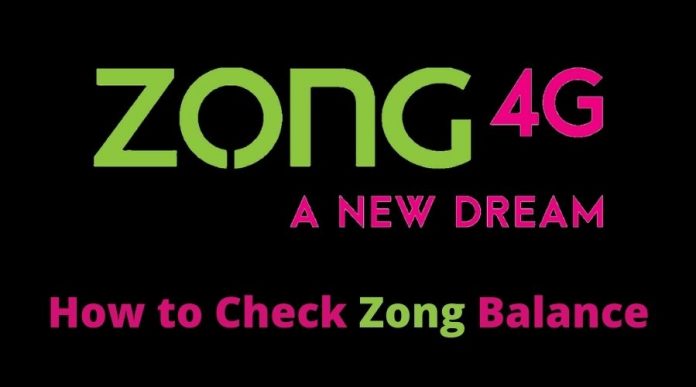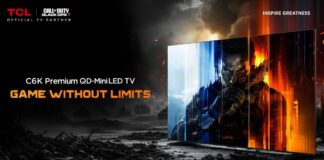Zong is the leading cellular and digital service provider of Pakistan and also the only company to successfully test 5G technology in Pakistan. Through the years Zong has reduced all the technological and connectivity issues all across the country and have became a front-liner in the telecommunication industry. Zong not only offers supreme quality of network but also offers exquisite offers to its customers.
All the Zong users might wonder how to check the status of their balance, well you’ve come to the right place. This article will let you know how to check your Zong balance and the codes which are following:
Balance Checking Codes:
| Checking Balance Codes | Charges |
| *222# | Rs. 0.20+Tax/Inquiry |
| *310# | Rs. 0.20+Tax/Inquiry |
These days Zong users can easily check their balance through USSD string, Zong applications and Zong helpline. All the methods are simple and uncomplicated. Read the following for more:
- Open your mobile phone dialler.
- Dial *222# or *310#and wait for few seconds to see your mobile credit.
Zong Internet Packages: Daily, Weekly & Monthly 3G/4G Packages
Helpline:
Zong customers can dial 310, Zong’s customer service helpline and ask about their remaining balance. Also if you want to know about Zong offers and packages that’s the right place to inquire about.
My Zong App:
If you are using a smartphone, download “My Zong App,” from Play Store/App Store and follow the following steps:
- Install “My Zong” app on your smart device.
- After installing it, run the app on your device then enter your Zong number to sign up.
- In the next step, you will receive an OTP via SMS. Enter the OTP in the given field to complete the registration procedure.