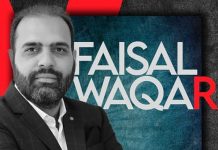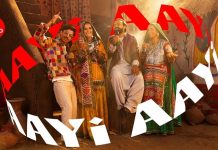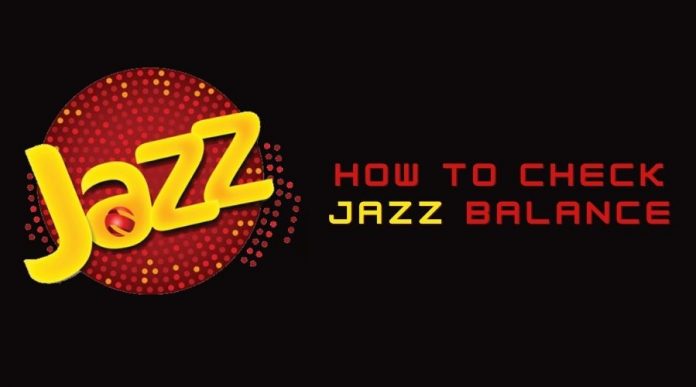Jazz is Pakistan’s leading telecommunication network which is providing the best digital and cellular services to its subscribers. Throughout the world most of the companies are shifting towards digitalisation, so does Jazz. For customer’s convenience Jazz is digitalisation every aspect. For example “Jazz Wallet” has been backed by balance inquiry to financial solutions, which is making Jazz as the most preferred network.
All the Jazz users might wonder how to check the status of their balance, well you’ve come to the right place. This article will let you know how to check your Jazz balance and the codes which are following:
Balance Checking Codes:
| Checking Balance Codes | Charges |
| *111# | Rs. 0.24+Tax/Inquiry |
| *444*6*2# | Rs. 0.24+Tax/Inquiry |
| 111 (Jazz Helpline) | Rs. 0.72 (To Hear Balance Details) |
These days Jazz users can easily check their balance through USSD string, Jazz applications and Jazz helpline. All the methods are simple and uncomplicated. Read the following for more:
- Open your mobile phone dialler.
- Dial *111# or *444*6*2# and wait for few seconds to see your mobile credit.
Jazz Internet Packages: Daily, Weekly & Monthly 3G/4G Packages
Helpline:
Jazz customers can dial 111, Jazz’s customer service helpline and ask about their remaining balance. Also if you want to know about Jazz offers and packages that’s the right place to inquire about.
Jazz WhatsApp Self Service:
By following the instructions given below, Jazz prepaid customers can easily find out their balance through WhatsApp:
- Open WhatsApp on your smart device.
- Once you have opened it, add this contact number in your directory (03003008000).
- After adding the number, message “Hi” to this number.
- Finally, type “4” and press the send button. All balance details will appear on your screen.
Jazz World App:
If you’re using a smartphone, download “Jazz World App,” from Play Store/App Store and follow the following steps:
- Download and install the Jazz World App.
- After downloading it, run the app on your device.
- Now enter your Jazz sim number in the given field to login.
- Once you have logged in, you can see your remaining balance on app home screen.