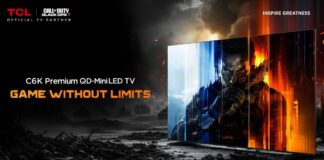Recently a framework to allow residential and non-residential investors open online accounts linked to the major financial markets has been approved by the Securities and Exchange Commission of Pakistan (SECP). This indicates the importance of the plan of digital transformation by the Commission. The newly approved framework will free all the inverters from the hassle of physically submit documents to the brokers, now investors can easily open accounts with brokers.
How to Create Online Account with SECP?
As per the SECP’s new mandate of Digital Transformation, the following steps will show you how to create an online account to invest in stocks:
- The customer logs into the brokerage account website and selects the option to open an online account.
- A web page will open, asking the customer to provide the CNIC / NICOP / POC number, IBAN, email address, and mobile number.
- The information will be forwarded to the NCCPL for verification, followed by a One Time Password (OTP).
- Customer will receive OTP on mobile number and / or email. After entering OTP, the account opening form will open.
- The customer will complete the form electronically, agree to the terms and conditions, and attach a scanned copy of the supporting documents mentioned on the page and submit it.
- The broker will register the customer UIN via NCCPL, and then open a trading account.
- NCCPL will send an SMS or email to customers, informing them of account opening.
- The customer will send the approval to NCCPL.
As stated and governed by the SECP, below is the digital on-boarding process:
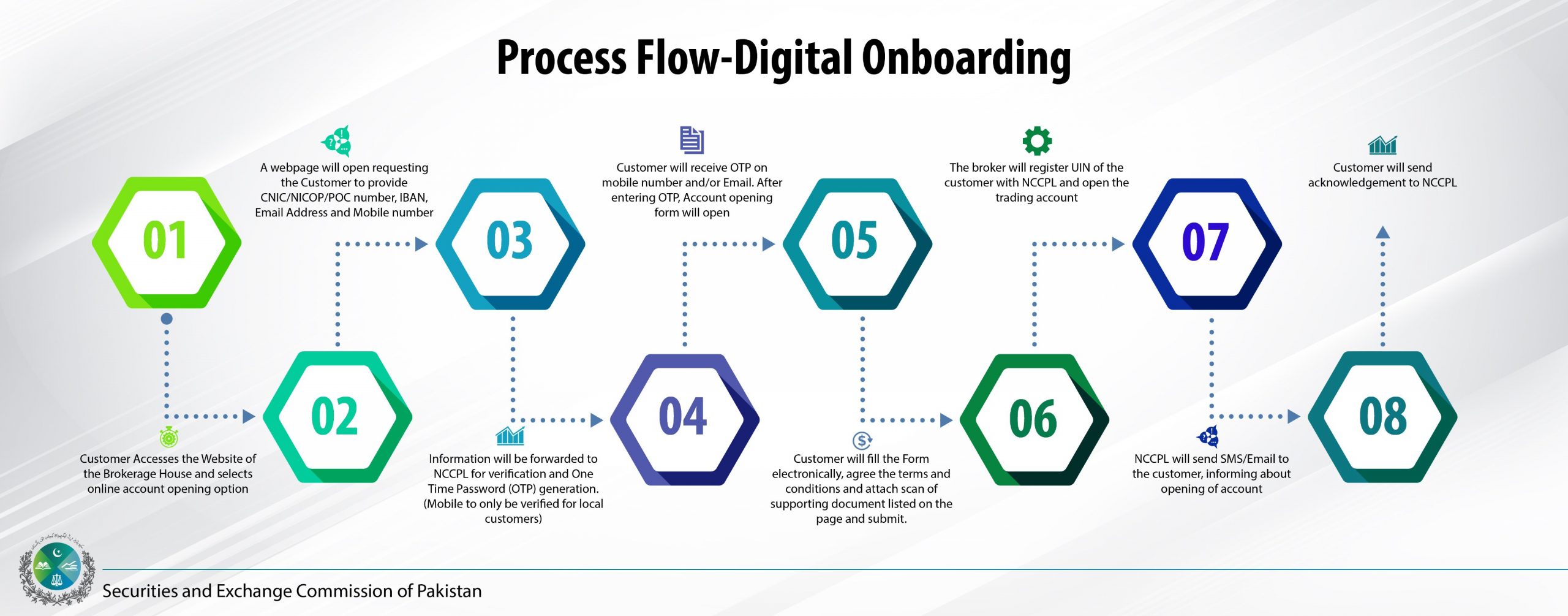
Things have become much easier now after the introduction of new digital account opening process, before that choosing the right broker was a lot difficult. The new framework will transform Pakistan’s financial markets and play a significant role in the country’s economic growth through the transfer of funds and savings through appropriate investment pipelines.
This was how to create an online account to invest in stocks. For more information and queries comment below or visit the SECP services desk: https://eservices.secp.gov.pk/eServices/