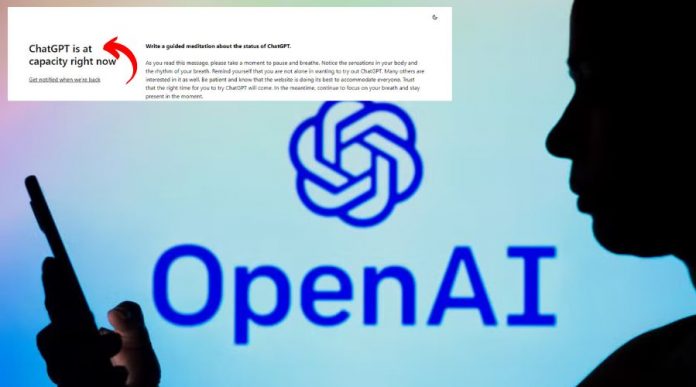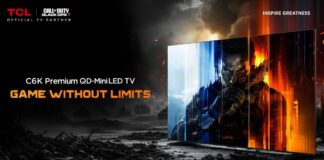Chat GPT has taken the internet by storm since its launch by OpenAI in November 2022. If you are unaware of what Chat GPT is; well, it’s a Trained AI chatbot with whom you can interact. All you have to do is simply enter any query or ask anything from the model and you will get a very human-like answer. You can even ask the model to write an essay or an article for you. The model has a family of large language models and is fine-tuned (an approach to transfer learning) with both supervised and reinforcement learning techniques. However, The version of ChatGPT we currently have is a free research preview, which means that we’re all beta testers right now, once the company gets all the necessary data and information, they can offer the complete version of the Chat GPT.
Since the model is currently in the test phase, people are forced to face a lot of errors/bugs from the Chat GPT website and the one major error they are getting while logging into their accounts is the ”ChatGPT is at capacity right now” Error. In this article, we will give you some tips on how you can remove this error.
What is the ‘ChatGPT is at capacity right now’ error?
Before we try to solve the error we must understand what the error actually means. So, if you are trying to log in to your Chat GPT account and you receive a pop-up error stating that ‘Chat GPT is at capacity right now,’ it simply means that the Chat GPT servers are getting way more amount of traffic right now that it can actually handle.
The company has no doubt made a huge name for itself in just a few months and everyone wants to try out the revolutionary technology.
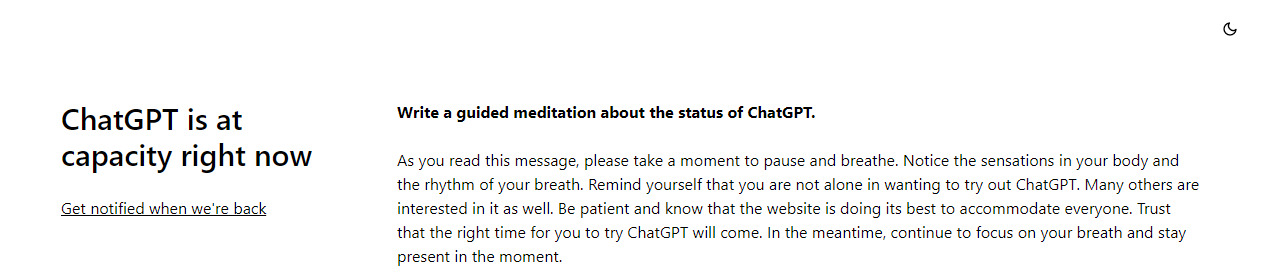
How to fix ‘ChatGPT is at capacity right now’ error?
Now that we know that ‘ChatGPT is at capacity right now’ is a server-related error, we can’t actually do anything to fix the error. However, what we can do is increase your chances to log in to your Chat GPT account. So, here are some tips you can try:
Tip 1: Keep refreshing your Chat GPT login page, you may get access the page at some point.
Tip 2: Try clicking on the ”Get notified when we’re back” link. You will be asked to enter your email address so that you can receive an update when the service comes back online.
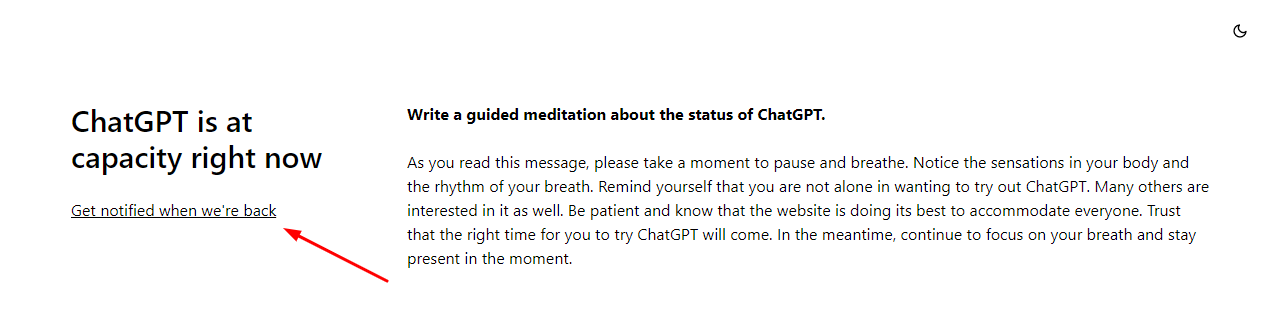
Tip 3: Try logging in to your Chat GPT account during nonpeak hours, this will increase your chances to access since the servers will be less crowded.
Tip 4: If nothing works, you can then try subscribing to the ”ChatGPT Professional.” The users who had paid for the ChatGPT services will be given priority over others when the servers are overloaded. This means you will have uninterrupted 24/7 access to the service.
We hope you will get access to your ChatGPT account after following these tips mentioned above, if not, you can wait till the ChatGPT’s hype is over and the servers are not crowded or the company expands the servers for its users.