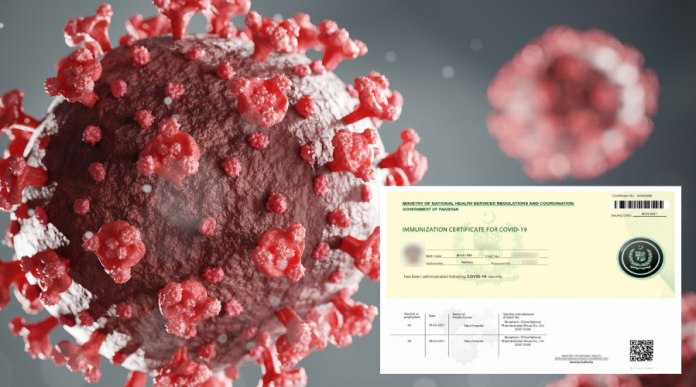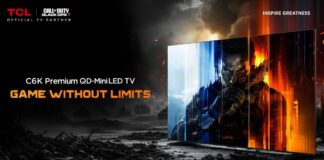It has been over 2 years now since the outbreak of COVID-19 has been declared a worldwide pandemic. Till now, the virus has consumed millions of innocent lives all around the world including in Pakistan. The coronavirus was first confirmed to have reached Pakistan on 26 February 2020 and since then all the doctors and experts have been trying their best to make vaccines for this deadly virus. Many countries have successfully created the vaccine and have started distributing and injecting the vaccine into people to protect them from this virus.
Steps To Get a COVID-19 Vaccination Certificate in Pakistan:
Once you are fully vaccinated for the covid-19, you can easily get your covid vaccination certificate from the National Database & Registration Authority (NADRA), which will cost you Rs.100 only. There are basically two methods from which you can get your certification, which is mentioned below:
Method 1: Get Your COVID-19 Vaccination Certificate from NADRA Center
You can get your Covid-19 Vaccines certification by visiting the nearest NADRA office. Also, Make sure to bring your ID card with you. Once you have reached the office, you can now take a token from the front desk and wait for your turn to get the certificate.
Method 2: Get Your COVID-19 Vaccination Certificate Online
There is another easy method from which you can get your certificate. This method does not require you to go to any office and wait in lines. You can easily get your certification within a few clicks.
Step 1: First, visit the National Immunization Management System (NIMS) website.
Step 2: After that, Enter your CNIC number, CNIC Issue Date, and click the submit button.
Step 3: If you are filling out the form to get a children’s certificate, you would need to select the option below, asking if you are a CRC holder, select Yes, and just add the B-Form/Child Registration Certificate (CRC) number.
Step 4: Next, enter the additional information including your passport number (if any) and citizenship details and click on the button to accept the terms and conditions.
Step 5: Enter your Credit/Debit card details to pay Rs 100 as a fee for downloading the vaccine certificate. You can also pay via e Sahulat, JazzCash and EasyPaisa.
Step 6: after you have paid for the certificate, you will see a printable receipt on your screen that you can print. Click on Continue.
Step 7: Now, a screen will appear with all your credentials, review the information you entered and make sure there is no mistake. If the information is correct, click the button below.
Step 8: Now, just click on the Download button to save a copy of your COVID-19 vaccination certificate to your PC/Laptop.