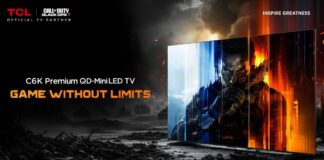Unlike the old day, when you had to wait for days just to open and activate your bank account, and send money to your friends and family members. Now you can do all of this in just a few minutes with the JazzCash after opening account, formerly known as MobiCash. JazzCash is one of the best mobile wallet, mobile payments, and branchless banking service provider in Pakistan.
JazzCash has millions of active Pakistani users with very reliable and time-saving financial features. The JazzCash mobile account allows its user almost all kinds of facilities that a normal bank does like sending money, paying bills, mobile top-ups, making money demands and Fast Pay QR Payouts. The best part is that you can make your mobile account absolutely ‘free.’ Moreover, the company also offers Debit cards and free SMS alerts on your transactions. It is also worth mentioning that JazzCash allows you to register with any sim network and mobile phone. This means you don’t even need to have a smartphone, or especially a Jazz sim to open up a JazzCash account. You can open the account even with a keypad mobile phone.
The service is just amazing, but many people don’t know how they can open their accounts and make their transactions. So, In this article, we will guide you through the whole steps from which you can create your JazzCash account right now.
How To Load Jazz Card – 7 Easy Ways To Recharge Your Jazz Number
Step 1
To open a JazzCash account, Jazz and Warid users can simply register themselves by dialing *786# from their mobile phones and entering their CNIC issuance date.
But if you are any other network user (Zong, Telenor, or Ufome), You can visit any nearby JazzCash agent or franchise. There you can easily register yourself via biometric verification. But the best way is to simply download the JazzCash app from your Play Store or App Store and from the app you can easily register yourself.
STEP 2
The next thing you need is to create a 4-digit MPIN, Jazz and Warid users can dial *786# or use their JazzCash app to establish their 4-digit MPIN. While other network users can only create their 4-digit MPIN through the app.
But what if you accidentally forget your MPIN? Don’t worry! you can dial 4444 from any Jazz or Warid number or call 021-111-124-444 from any other network to reset your MPIN. Now your JazzCash account is all set.
STEP 3
Once your account is registered, the next step is to deposit the money into your JazzCash account. For this, you can either go to a JazzCash agent or you can simply transfer money from any other bank account into your JazzCash account via ATM or Online Banking. Also, keep in mind that your Mobile phone number will be your bank account number.
So, that’s it your JazzCash account is all set and now you can make your transaction, pay your bills, and much more with just a few clicks!