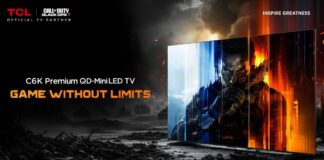In this article, we will show you about the amazing services that EasyPaisa application provides to the users. Moreover, a complete guide to show you how you can open an EasyPaisa account by using EasyPaisa app or your mobile number that will make your life more convenient and easy!
EasyPaisa is a well reputed name who needs no introduction; it is Pakistan’s first mobile banking platform operating since 2009. It is a money transfer service, who had made the lives of all those people easier who live in distant areas and do not have the liberty to access bank accounts for payment transfers.
One can now transfer payments through Easypaisa to other accounts without any inconvenience. The process is very simple and easy to understand. Any mobile subscriber can open an Easypaisa account to avail the facility of transferring and receiving payments in no time.
It is worth mentioning that an EasyPaisa account is in fact a bank account on your mobile phone, providing convenient access to services for the unbanked masses of Pakistan.
Here are some other services that EasyPaisa provides.
- Pay your bills
- Sending/Receiving Money.
- Salary payments.
- Paying social cash transfers.
- International home transfer.
- Easy load to any network.
- Insurance and savings.
- Donations and funds transfer to any bank account etc.
- Offers customers to buy movie tickets with the mobile app.
- Provides the facility of ATM card.
- Short term loans in Easypaisa, Just dial *786*7# to avail a loan of Rs 10,000 instantly.
The services are equally available for Telenor or non-Telenor users. You can open and use an Easypaisa account from the ease of your home. Now, without wasting more time here are the steps to open your account using Easypaisa app or mobile phone (SIM):
Using Easypaisa Application:
- Download the Easypaisa app for Android from Google PlayStore or iOS from Apple AppStore.
- Launch the app and enter your 11 digit mobile number and click “Next”.

- Enter your CNIC number and date of issuance of CNIC.

- Select your place of birth and click “Submit”.
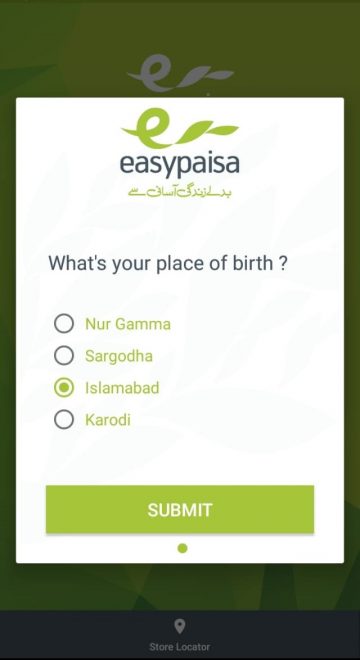
- Enter your 5 digit Pin code and then Re-enter your Pin to confirm. (This Pin will be used for logging in later, so do not forget your pin neither share it to anyone else.)

- You can avail EasyPaisa services through here.
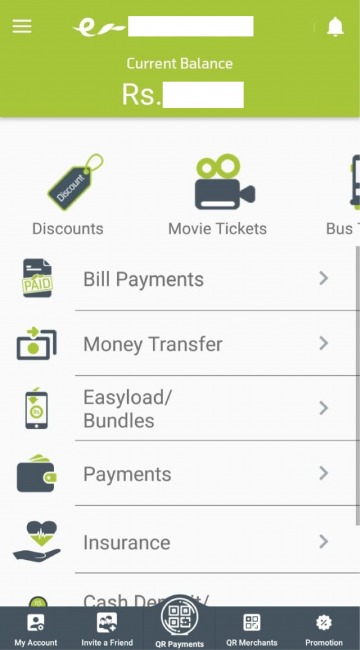
Open EasyPaisa Account Using Mobile Phone:
For Telenor Users:
- At First, open your phone dial-pad and dial *786# from your mobile phone.
- Then, you will be asked to create a five-digit PIN code.
- Next, you will need to re-enter the PIN code for confirmation.
- Finally! Your EasyPaisa account is activated.
- You can avail any services by dialling *786# or by visiting nearest Telenor Franchise or EasyPaisa Retailer.
For Non-Telenor Users:
- Firstly, open your mobile Message app.
- After that, type “EPCNIC Number” to 0345-1113737.
- EasyPaisa representative will call you back and ask a few questions for necessary verification.
- You will need to create a 5-digit PIN code to activate your account and avail the services provided by EasyPaisa.
- Now type PIN5-digit PIN confirm 5 digit PIN in the message and send it to 0345-1113737.
- You will be able to use EasyPaisa services via SMS to 0345-111-3737.
- After that, you will receive a confirmation message.
- You can use all the EasyPaisa services with this SMS service or by visiting EasyPaisa retail shops.