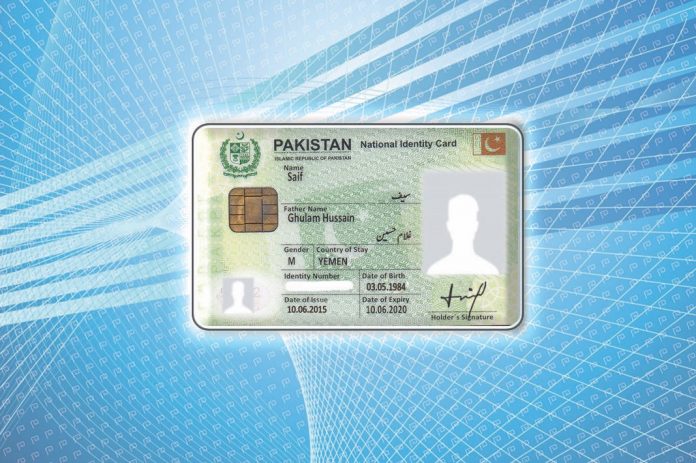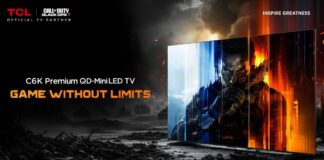Having an identity card is very important for any citizen of a country in the world. ID card makes it easier for you to identify yourself and prove that you are a legal citizen of the country. In case you are not aware, NICOP (National Identity Card for Overseas Pakistanis) is a computerized identity card issued by the Pakistani government for those Pakistanis who live abroad or plans to move to another country in near future. If you have already applied for your NICOP and want to know the current status of your application but don’t know how to do it, then you have come to the right place. In this article, we will tell you the procedure for how you can track your NICOP application online. Just follow the steps mentioned below:
Tracking NICOP Applications with NADRA:
You can easily track your NICOP application via the NADRA online portal, just follow these simple steps:
- Open your web browser and search for the official NADRA
- Once you have opened the main page of the NADRA website, click on “Check Status”
- Now, enter your form no. /CNIC number/receipt no. in the empty field shown on your screen.
- Make sure you have mentioned your details correctly,
- Once done, You will be required to choose the card type from the listed options.
- Choose ‘NICOP’
- Fill in the required ‘Captcha’
- Now click on “Check Status”
- The system will show you the latest information about your NICOP card
We hope you will find this article helpful. If you have any further queries regarding the topic you can drop them in the comment section below.