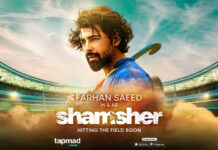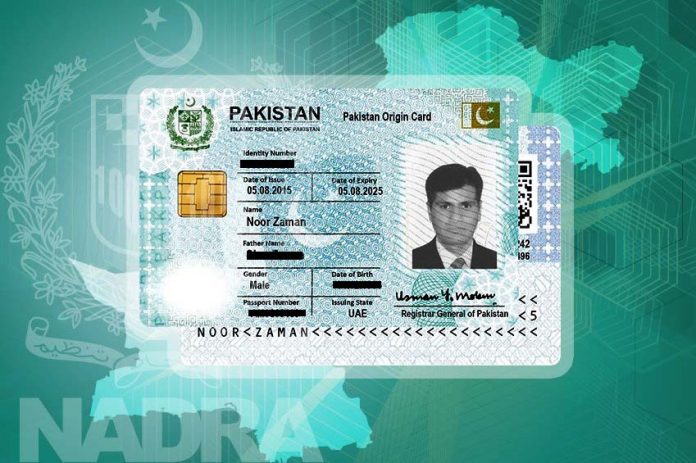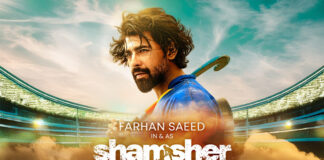Every Pakistani who is above 18 must have a CNIC (Computerized National Identity Card). The reason to have a CNIC is that it proves a person’s authenticity. People who don’t have an ID card cant have the basic facilities in the country, can’t open a bank account, can’t purchase any land or car in the country, can’t get a passport or a driving license. So, if anyone wants to get a Pakistani ID card, he must apply at the National Database and Registration Authority (NADRA) office which deals with the Identity Documents of respected citizPakistani citizens. These documents include National Identity Cards, CNIC for overseas Pakistanis, Pakistan Origin Card, Birth Certificates, Family Certificates, Domicile, Passport Documents and Cancellation Certificates.
In the past few years, the Pakistani government has been working very hard to make the authority even more efficient and reliable for the citizens so that they don’t have to wait for long hours and can have their job done as soon as possible. For this, the authority has also launched its online portal which facilitates millions of citizens every day. So, if you already have a CNIC and wondering how you can check your CNIC details? Well, we have you all covered, here we will tell you not one, but two different methods from which you can get your CNIC information and bio data within seconds.
Method 1 (via SMS):
With the first method, you can easily check your CNIC bio data using just you mobile phone.
- First, Open your mobile phone and go to your inbox.
- Now, Go and Click on the ‘New Message’ option.
- Here, enter the 13-digit CNIC number whose bio-data you want to get.
- Now send this CNIC number to 7000.
- After some time, you will receive an SMS with all the details related to that CNIC number you just sent.
Method 2 (via Online Portal):
If you don’t want to check the CNIC bio-data via SMS you can also use the NADRA’s online portal which is very efficient and easy to use.
- First, Go and visit NADRA’s official website on your browser.
- Now Click on the ‘Identification Tracking Option’
- Type your CNIC number into the search box.
- Once done, you will get the CNIC details you just entered into the search box.