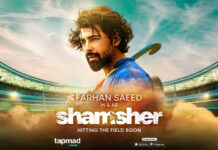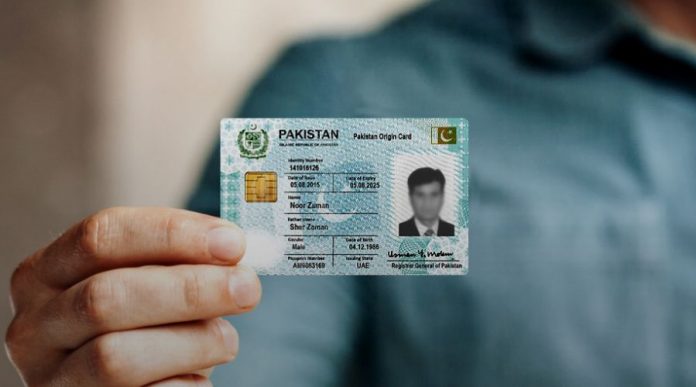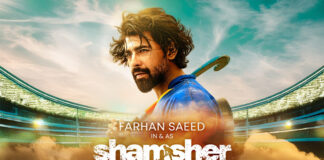No matter in which country you live, it is very important to have a national identity card, as it shows a person’s identity, and background and confirms that he/she is a legal citizen of the country. The Pakistani government has made it mandatory for overseas Pakistanis to get an internationally recognized ID card issued locally, known as the NICOP (National Identity Card for Overseas Pakistanis). NICOP is basically an ID card that is issued to those Pakistanis who are either currently living in abroad or plan to move in the near future. It is also worth mentioning that people who are dual nationals can also apply for a NICOP.
Required Documents:
To apply for a NICOP, you must have the following documents:
If Parents/Blood Relatives Are Present
- A copy of your CNIC or NICOP of parents or blood relatives
- Biometric verification of parents or blood relative
If Parents/Blood Relatives Are Not Present
- Applicant’s presence (You)
- Copy of CNIC or NICOP of parents/blood relatives
- Matric or CRC certificate OR passport
- Computerized ID card form (attested)
If Both Parent’s/Blood relatives’ Documents are Not Available:
- Applicant’s presence (You)
- Original CNIC of Parents/Guardian/Blood relatives
- Computerized ID card form (attested)
- Biometric witness of any CNIC holder along with the affidavit (issued by NADRA)
Once you have gathered all the required documents, you can now apply for the NICOP, there are two methods for applying for the NICOP which are mentioned below:
Method 1:
- First, Find and visit the nearest NADRA office.
- Second, get a token from the front desk and wait for your turn.
- Once you are called, go and get your photographs done.
- Provide your fingerprints and signature (as per your CNIC)
- Provide all your relevant documents.
- Get your printed form and get it attested by one of the government officials
- Once the documents are attested, submit the form to the nearest NADRA center.
Method 2: Apply via Pak-Identity Portal:
if you don’t want to follow the method mentioned above, you can try the new Pak-identity Portal as well, which is way easier than going to the NADRA office and going through all the hassle.
- Simply open the official Pak-Identity portal on your web browser.
- Create a new account on the Portal by submitting the required information
- Once, you have signed up on the portal, Log into your account and click on NICOP.
- Choose from the four different categories, including New, NICOP Cancellation, NICOP Renewal, and Modification
- Submit and attach all the required details/documents.
- Now, just click on the ‘Submit’ button.
After successfully submitting your online form for the NICOP, you will receive the ID card on your doorstep within just a few working days.