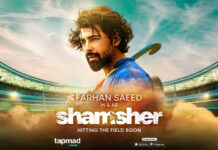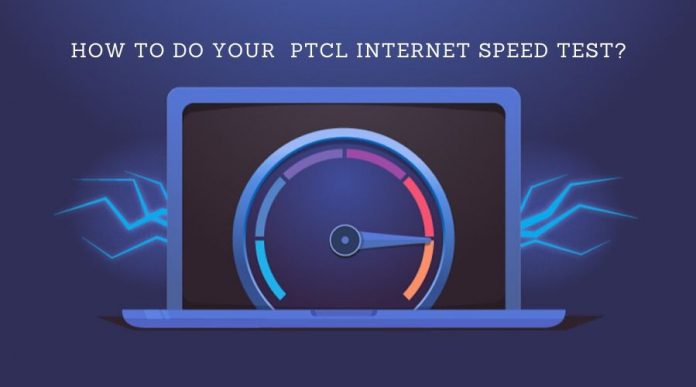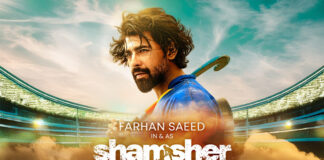In Pakistan, Pakistan Telecommunication Company Ltd. (PTCL) is one of the most widely known internet service provider among institutes, corporations and civilians for their durability, efficiency and affordable price packages.
If you are an online streamer, gamer or a person who has to browse the internet all day long so that you can perform your job efficiently and on time, than you might need to check your internet speed first because if you face any bad internet connection during work it may bring irritation, wastage of time and slow your pace at your work.
So, if you are having any problem regarding your PTCL internet connection or want to check wheatear that your internet connection speed is good enough to go with or not, you can use the PTCL Speed test which is created by PTCL itself, to facilitate their users so that they can check their PTCL connection speed online within seconds.
In this article, I will show you what PTCL internet speed test is and how you can easily perform internet speed test at your home with just few clicks.
What Is The PTCL Speed Test?
Similar to other, PTCL speed test is also a tool to check your internet connection speed online, regardless, if you are using Mobile, PC, Laptop or a Tablet. Through PTCL speed test, you can know your downloading and uploading speed, also, it will help you know the value of ping and jitter. You can perform the test only in few seconds of time. This speed test will give you a clear hint, if you can continue with your work with it or do you need a better internet connection package.
How to Begin the Speed Test?
You can easily perform the speed test by using the tool known as “PTCL Speed Test”, developed by PTCL itself. You can not only just do PTCL speed test, but also other connections like EVO, EVO Wingle, Charji devices, Wi-tribe, Wateen, Nayatel, Paknet, optic fibers and even mobile phone internet connections.
The Speed Test will show you:
- Downloading and uploading speed which is usually measured it Megabits (Mbs) and Kilobits (Kbs), the higher the rate the better.
- Another important value that the test will show you is the value of ping and jitter, the lower the better you internet connection will be.
Now, let us show you the real deal, here are some simple steps to perform the PTCL Speed Test:
- Visit the site PTCL Speed Test.
- You will see the speed test tool on your screen.
- Click on the big “GO” button appearing on the site.
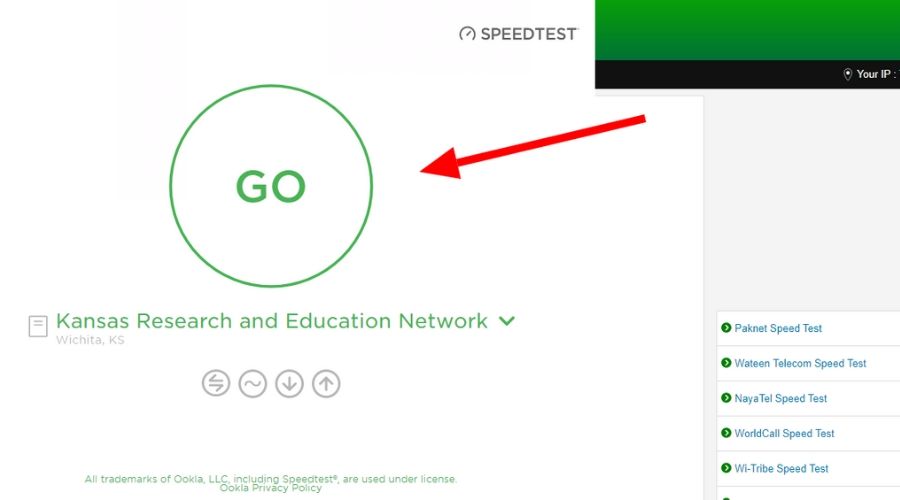
- Once you clicked on the Go button, it will take few seconds to check your internet connection.
- After that, the tool will show you your Downloading and Uploading Speed along with the value of Ping and Jitter. (Ping and Jitter is very important for pro streamers and gamers.)
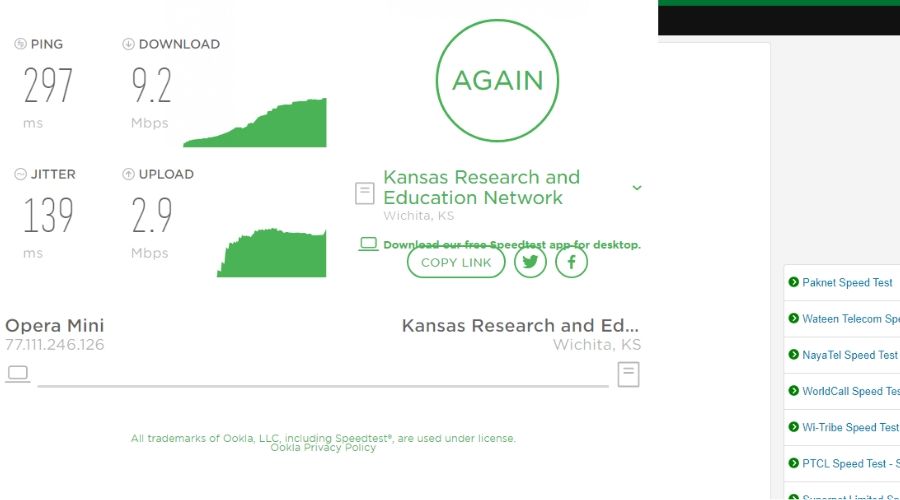
- There you have it! This is all you have to do to know your PTCL internet speed.
Similarly, there are other sites through which you can determine your internet connection speed, such as “speedtest.net”. This site is an alternative to “ptclspeed.com.pk” through which you can check not just your PTCL connection but also mobile network, Wi-Tribe and Qubee etc.
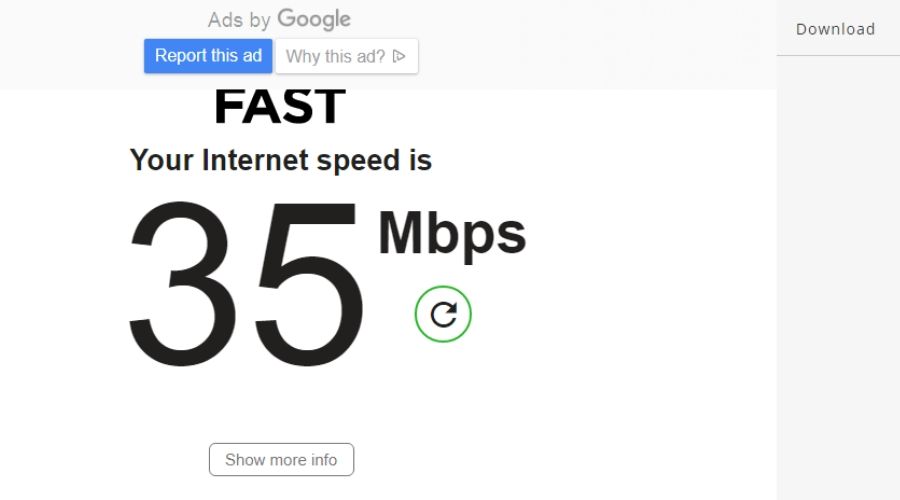
Well, this is all you need to know. By performing this test, you can see if your internet provider is actually providing you the services they promised you for or not. If not, you can simply change your provider or improve your package to get efficient internet speed so that you can also perform better in your daily job routine.