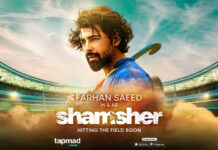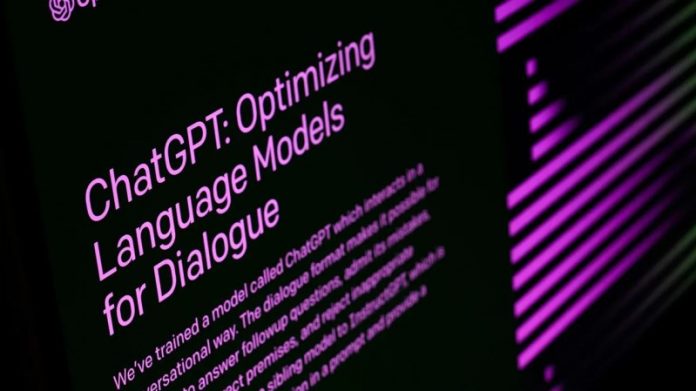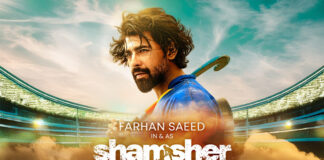In Pakistan, numerous AI tools and applications require users to possess their OpenAI API key. To acquire one, visit OpenAI’s website and receive $5 worth of free credit. Follow these steps to begin using OpenAI’s API and accessing ChatGPT-style AI functions beyond the regular ChatGPT interface.
How to Get an OpenAI API Key:
Once you have successfully created an account or signed in to your existing account, you will see your name and profile icon at the top-right corner of OpenAI’s platform homepage.
To obtain an API Key, click on your name in the top-right corner to reveal a drop-down menu. Then, select the “View API keys” option.
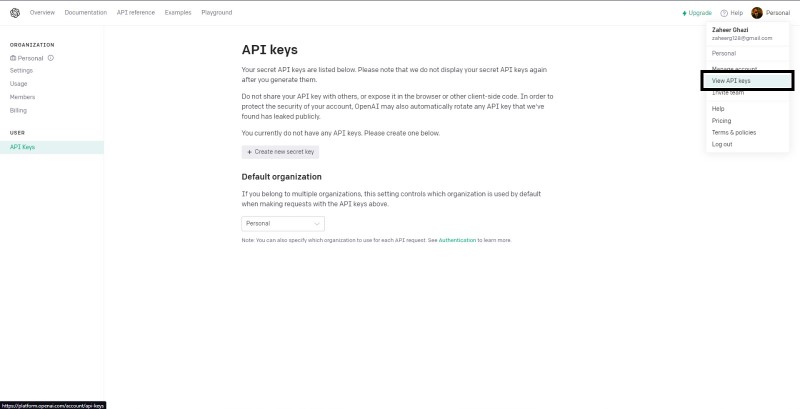
Now, you will be directed to a page that contains the “Create new secret key” option in the center. If you do not possess an API key, click on this button to obtain one. It is important to save the API key immediately because you won’t be able to access it again once the window containing it has closed.
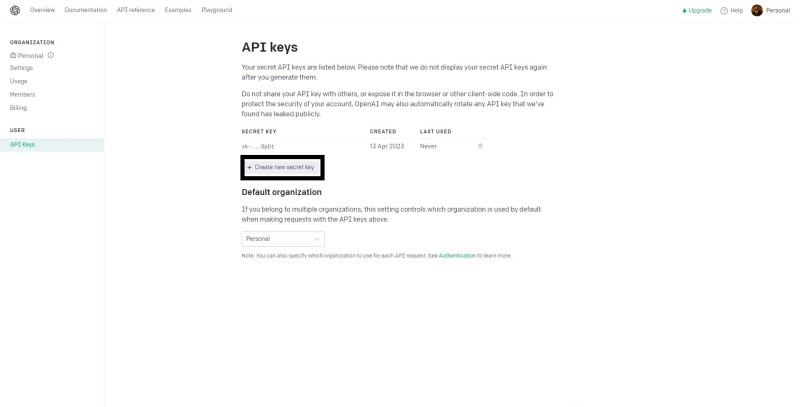
Is OpenAI API Key Free ?
Yes, you can create an OpenAI API key for free and new users receive $5 (USD) worth of credit as a trial. However, this trial expires after three months. If your credit runs out or expires, you can enter your billing information to continue using the API of your choice.
It’s important to note that if you don’t enter billing information, you will still have login access but won’t be able to make further API requests. OpenAI has rate limits for organizations, and if you’re using their tools for business, you will have to pay based on a few factors. Rate limits are measured in RPM (requests per minute) and TPM (tokens per minute).
OpenAI’s AI model pricing page lists specific costs for different AI models, such as GPT-4 or gpt-3.5-turbo (as used in ChatGPT). In many cases, the API could be much cheaper than a paid ChatGPT Plus subscription, depending on how much you use it. For more information, you can visit OpenAI’s Rate Limits page for a complete overview of rate limits, examples, and other helpful information.
7 Ways ChatGPT Can help You Increase Your Productivity At Work
Fix “Incorrect API Key Provided”
If you’re facing the “Incorrect API Key Provided” error while using OpenAI in Pakistan, you can follow these steps to fix it:
- Double-check your API Key for any typos or extra spaces.
- Ensure that you’re using the correct API Key for the same organization or AI project.
- Verify if your API Key has been deleted, deactivated, or cached.
By avoiding these common errors, you can quickly resolve the issue and continue your work without any further interruptions.
What If OpenAI API Key Isn’t Working
If you’re facing issues with your OpenAI API key and none of the listed errors are applicable, try clearing your browser’s cache and cookies before retrying. To ensure your API key is correctly formatted, refer to the authentication page on OpenAI’s website, which explains how to verify the key’s functionality and offers useful examples. If all else fails, you may need to generate a new API key. OpenAI also provides an article on API key safety best practices, which can help you avoid common issues and clarify the API key process.