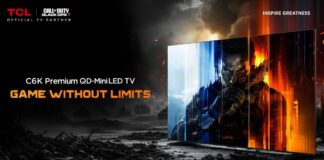WhatsApp is the most widely used instant messaging application in the world due to its freeness and simplicity. But even if it is free, it requires connection to a WiFi network or the use of mobile data to work. However, if you do not have any of these solutions, in this guide we will tell you how to use WhatsApp without internet.
1) Using a third-party Application:
One of the answers to the question “Can I use WhatsApp without internet?” is the use of a third-party application like Yoga VPN. Available for free download on Google Play Store, the latter allows you to establish a new APN. Thanks to it, you will no longer need mobile data to write on WhatsApp.
After downloading this program, check that the mobile operator you are currently using has a fully populated APN. To do this, go to settings under “Menu” and then tap More > Mobile networks > Access Point Names/APNs.
10 Most Privacy Protected Messaging Apps You Can Use As WhatsApp Alternative
To use WhatsApp without WiFi or internet connection , make sure your mobile balance is 0 and then activate mobile data. Next, launch the Yoga VPN app and click on the QuickStart menu then select WhatsApp. You will have to wait for the instant messaging service to connect with the VPN. As soon as the connection is established, the screen displays the inscription ”Connected Successful”. From this moment you can send and receive WhatsApp messages.
2) With WhatSIM:
If for some reason the previous method does not work, there is another alternative. This is the use of WhatSim, the new sim card developed by Manuel Zanella, the founder of Zeromobile which is a company located in France.
It uses the telephone network and can be connected to more than 400 operators distributed in 150 countries. It allows to send and receive messages on WhatsApp without a phone number , regardless of your location. It is marketed at 10 euros with no expiry date and no commitment. This amount must be paid annually.
It will also be necessary to acquire credits in order to send multimedia files such as photos, audios and videos. Note that 5 euros entitles you to 1000 credits. You need 20 credits to share a photo, 100 for a video and 5 for a voice message.
So, how to use WhatsApp without internet thanks to this technique? Just proceed as you would with a standard SIM card. You insert the WhatSIM into your device without a sim card and then perform the necessary configurations.
WhatsApp Clarifies New Privacy Policy After Facing Huge Backlash
3) How to use WhatsApp Web without internet connection?
Your smartphone might be out of charge or you don’t have mobile data or WiFi networks to connect. You wonder how to use WhatsApp without internet with a PC. Note that in this case, you need an Android emulator and a phone number depending on your location. This allows you to use the WhatsApp application without a sim card or an internet connection in your phone.
The Need for an Android Emulator:
First, you need to download software that works like an Android device. This program will allow you to use WhatsApp without a mobile phone. There are plenty of them online. Among the best are:
- Google’s AVD (Android Virtual Division).
- BlueStacks, featuring a multi-window support that provides extreme comfort.
- MEmu, easy and practical, available in Spanish and English.
- NoxPayer, whose operation requires a graphics card.
- LDPlayer, which is appreciated for its lightness and its very simple use.
The steps to use WhatsApp without SIM
Take the example of MEmu. This software allows you to install WhatsApp and download the TextPlus application. The latter will be useful for you to generate a virtual number (if you don’t have one) that you will use when configuring the instant messaging service. So you can use whatsapp without an internet connection on your mobile. But it is better to take your own number which you can put in a phone without WhatsApp.
So, download the MeMu software. Open the folder that contains the file. Double click on it. The program will ask you if you want it to modify your system. Select the ”Yes” option. You have to accept the terms and conditions and then wait for the proper installation of the application on the system. After that, go to Google Play Store. Click ”Login” to log in to a Gmail account.
WhatsApp Fake News Reduced, After 70% Reduction in WhatsApp Forwarding Messages
The next step is to search, download and install WhatsApp. Then open this application and click on “Agree and continue”. Put your country and phone number. If the latter is correct, you must press “Ok”.
The service will send you a 6-digit verification code which you will use to access it. Your computer must have an adequate internet connection and the mobile must have a signal for you to receive the code. This is how to use WhatsApp web without an internet connection .
In short, to use WhatsApp without internet, you can use Yoga VPN, WhatSim or an Android emulator.