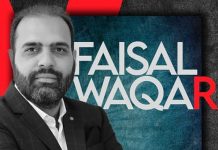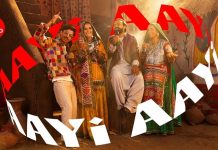There’s no arguing that time spent online is an ever-increasing part of our lives, from how we communicate with friends and family to where we learn and find entertainment. And because a lot of that happens right here on YouTube, it’s our commitment to invest in the products, built-in protections and easy-to-use tools to make being online safer for people of all ages.
In honor of Safer Internet Day, here are the latest tips that empower you to manage your YouTube experience — from mindfulness customizations and data privacy protections to controls and resources for families.
- Be more mindful of the way you spend time online with digital wellbeing tools
We’re all trying to be more thoughtful of how we spend our time online, and over the last few years, we’ve introduced a suite of tools to help you manage your time on YouTube, like bedtime reminders, time watched and controls to tailor autoplay settings. Safer Internet Day is a great reminder to check your settings and make sure they’re still working for you. - Review and manage your data on a regular basis
Looking at your YouTube data regularly helps protect your privacy and gives you more control over your viewing experience. YouTube makes it easy for you to access your data through the “Your Data in YouTube” There you’ll find a summary of your content and activity data, along with settings and controls to manage your data, and information on how it’s used to improve your YouTube experience.You can browse or delete your YouTube activity – including comments you’ve made on videos and channels you’ve subscribed to – and review your watch and search history, which helps improve your recommendations in YouTube and other Google services.
- Extend protections for kids and tweens by signing into YouTube Kids and YouTube on eligible devices
Every family’s relationship with media and technology is different. For parents and caregivers, we offer options to help them decide what’s best for their kids and are investing in new ways to improve these experiences. Signing in to YouTube Kids and YouTube on eligible devices is a quick tip to help YouTube work better for families. Here’s why:
- YouTube Kids gives signed-in parents all the controls to customize the experience to the specific needs of their youngest kids. They can make a profile for each child with individual settings, block content or approve specific channels and videos, and even decide to share content from YouTube directly with their child in YouTube Kids.
- Our supervised experience on YouTube works well for families with tweens who have their own mobile device, or want their own account. We spent the last year expanding support for these supervised accounts so that tweens can sign in to YouTube on gaming consoles, smart TVs, the YouTube Music app and more. This helps us respect a parent’s choice of content setting across devices in the home where their tween watches videos or listens to music.
- Get tips & connect with kids about online safety with our special YouTube Kids playlist
Today’s kids will be lifelong users of technology, and ongoing education is important for their safety and long-term success. That’s why today, we launched our YouTube Kids playlist, ‘Build a Safer Internet,’ which you may see upon opening the YouTube Kids app. The playlist will feature content that raises awareness about the safe, responsible and positive use of technology for families. With kid-friendly tips and songs on internet safety and resources to talk about mindful screen time, these videos are meant to help parents and their families navigate the digital world.
If you have any questions or feedback, let us know! We’re available 24/7 on @TeamYouTube, or you can always check out our YouTube Help Center to learn about the latest announcements. For more information on our responsibility efforts at YouTube, visit our How YouTube Works site.