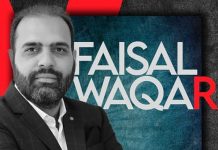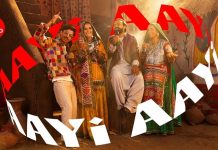Buying a used smartphone in Pakistan is very common because it costs you much cheaper than the box-pack smartphones and if you are lucky enough you may find a very slightly used smartphone as well.
However, many people get scammed while buying a used smartphone as they are not well aware of how to check a smartphone if it has any missing or damaged parts.
Well, you don’t have to worry anymore because we have listed some very useful and critical tips that you should always keep in mind when you go to buy a used smartphone.
1- Check if It’s PTA Approved:
Just a Few years back, PTA, the Pakistan Telecommunication Authority introduced a rule, in which it was made mandatory for every mobile phone to be registered with the regulatory authority to activate Mobile SIMs. So, the first thing you must check while buying a used smartphone is whether the phone is registered with the PTA or not. If it’s not PTA approved then you can not use your SIMs in the phone.
To check if your device is PTA Approved or not, you can simply send the device’s IMEI number as a text message to ‘8484’. Then after a few minutes, you will receive an SMS that will verify whether your mobile is registered with the PTA or not.
2- Avoid Fake/Stolen Phones:
Many Used smartphone sellers try to trap you into buying stolen or fake/copied mobile phones. So, Always check if the phone you are trying to buy is authentic and not any fake Chinese or Korean-made phones, which are usually a copy of real brands. They may look very attractive at first as they are way cheaper than the original and authentic ones, but believe me, they are never a good choice.
To check the authenticity of the mobile, you can even check the phone’s battery compartment area where you will find an international mobile equipment identity sticker.
You can also verify the phone with its unique 15-digit IMEI (International Mobile Equipment Identity) number, which will tell you the device’s country of origin, manufacturer and model number. With this, you can easily identify whether it is a fake phone or an authorized one.
If you are still in doubt, then you can also consult your authorized service center.
3- Check if the Screen and Touch are Working Properly:
You should always avoid Used smartphones that have dots, scratches, or cracks as they can affect the whole touch experience of the smartphone. However, sometimes the cracks and dots are so minor that many people can’t notice them at first glance while purchasing, and surprisingly even the shopkeeper won’t bother to tell you about the damaged screen. So, always try to take full a screen checkup before purchasing a used smartphone.
Try to open a white, blank screen on the smartphone to check the minor details of the screen. You can also check if the screen of the mobile phone is original or not by examining its colors, If the colors are warm and have a yellow hue in them, then the screen is original. But If the white has blue undertones or it is bright white, then there are chances that the screen might have been replaced or repaired. Also, try to check the touch sensitivity of the mobile by downloading touchscreen test apps from PlayStore or AppStore.
5- Inspect the Phones Body
Before purchasing a used smartphone, always make sure to check the whole body and design of the phone. You must check carefully if there are any scratches on the sides of the phone or on the backside of the phone. Also, you need to make sure that the front and back cameras of the smartphone are not damaged or scratched.
6- Check the Phone’s Accessories, Camera, Speakers, and Ports:
If you are purchasing a used smartphone with its accessories like earphones and charger then you should make sure that they properly get plugged into the phone and works properly as well. Also make sure to test out the camera, open the camera app, and make sure it’s working properly by zooming in and out and taking pictures with it.
7- Check If The battery is Working Fine:
It is also very important to check if the battery is working properly or not before purchasing a used smartphone. To check the mobile phone’s battery backup, try using the phone for some time or click some photos and videos with it, if the battery drops instantly then it means the battery needs a replacement. Even if the battery is not dropping and seems okay, you should also watch out if it has any heating problems.