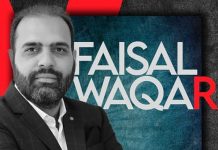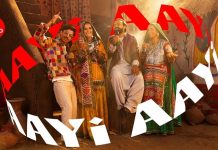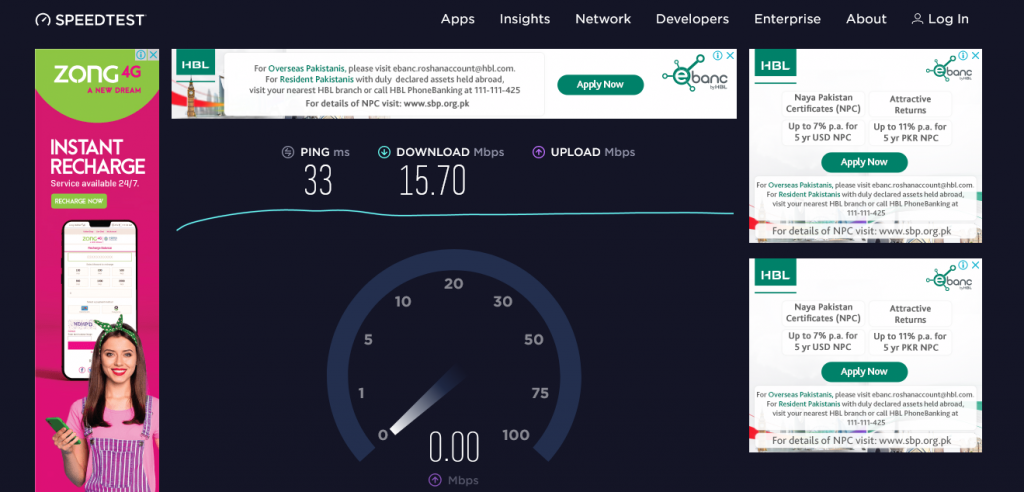Having problems with slow internet connection? You must be thinking how to speed it up. Well you have come to the right place! This article will let you know how to speed up your slow internet connection. The hectic wait while your YouTube buffer and lagging while playing PUBG will finally be over. So whenever your internet slows down follow these steps and speed up your internet speed.
-
Check your Internet Speed and Plan
Whenever you face problems with slow internet connection first of all check your internet speed and your internet plan. Most of times the plan you are using is below your needs, that is the reason for slow speed.
To check your speed log on to speed testing websites like www.speedtest.net or www.fast.com.
-
Hardware Troubleshooting
Sometimes your router firmware gets bugged which slows down your internet. Therefore restarting your router speeds up your internet speed and removes the bug.
-
Find out Limitations of Hardware
If your connection has good quality of fiber optics wire and still you are having problems with the internet speed it must be because your router specifications are not at par. You need to check out your router specifications and if its under your requirements you need to change your router.
-
Place your Router at an Open Place
Most of the times your internet connection and router are both fine but still your connection is slow, then you should place your router at an open place. Thus your WiFi signals will travel without any distraction and signal losses will be minimised.
-
Check Application Taking over Bandwidth
If internet speed on your device is slow but on other devices the speed is fine, thenyou need to check out which applications on your device are taking over the bandwidth. Closing then will boost up your internet speed.
-
Update WiFi Settings Regularly
You need to update your WiFi settings regularly because most of the time internet speed slows down due to excessive users on your internet connection, who take all of your bandwidth.
-
Limit your Connection Devices
If you face problems with your internet speed, sometimes devices like tablets, smart TVs, other gadgets etc. are taking over the bandwidth. You need to turn off internet on such devices which are not being used.
-
Never Limit your Bandwidth
In most of the cases people limits their bandwidth through making changes in the control panel. This not only restricts data allocation but also affects your internet speed. Therefore never limit your bandwidth.
-
Upgrade your Internet Speed
If after doing all these steps you’re still facing problems with slow internet, then you should upgrade your internet speed.