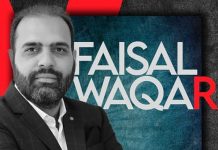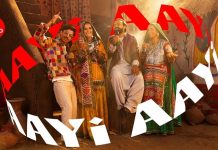Having a problem opening JazzCash account? Do not worry at all, because this article will help you to open a JazzCash account step-by-step without any hassle.
JazzCash, also known as “Mobicash” was founded by Jazz and first introduced in year 2012. It is a branch-less banking services provider.
JazzCash provides several convenient services for the users like:
- Sending/ receiving Money.
- Online bill payments.
- Mobile load. (Any network)
- Mobile loans.
- Bank Deposits.
- International remittance.
- Digital payment services with a QR scan.
- Food Deliveries.
- Bus Tickets.
- Tax Payments.
- Payoneer transfers.
Now, let us cut to the chase. Here are some simple steps that you can follow to open your JazzCash account easily.
Step 1:
- To begin with, first you need to have a registered mobile number. But remember, you can only register one JazzCash account against a mobile phone number.
- Jazz and Warid customers can simply dial *786# to register themselves to the account.
- Other network users will need to visit JazzCash agents or Jazz franchise and register themselves through biometric verification.
- Once you have registered yourself, you will receive 4-digit MPIN. This PIN will be used to login your JazzCash account and making authentication transfers. (Keep the MPIN safe)
- In case you forget your 4 digit MPIN, you can dial 4444 from any Jazz or Warid number or call 051-111-124-444 from any other network to reset your MPIN.
Step 2:
Once you have opened a JazzCash Account, now you need to deposit money into your JazzCash account.
- Go to a JazzCash retailer outlet and deposit money into your JazzCash account via your phone number (which will be your account number). Provide the retailer with your number and pay him to deposit cash into your account.
- To locate nearest JazzCash agents, write ‘M’ in the message app and send it to 2179. (no charges)
- You can also transfer money through a bank account into your JazzCash account. Mobilink Micro finance bank will be the beneficiary bank and your JazzCash account number will be the account number.
- Add this account number in your bank account through online banking and transfer payments into your Jazz Cash account.
Step 3:
Finally, you can start making payments after you are done depositing money into your JazzCash account.
Also, you must know that if you are sending money from your Jazz account to another Jazz cash account, the first 10 Jazzcash mobile account transfers to another Jazzcash mobile account is “free” every month. After that, you will be charged 0.5% transaction charges including tax.
- Jazz and Warid customers can dial *786# anytime from anywhere in the country to make transaction.
- The users of other network have to use mobile application to access their JazzCash account.
- You will receive a digital receipt which will be sent from 8558.
- For more information, dial 4444 (JazzCash helpline) from your Jazz number. From any other networks, you will have to dial 051-111-124-444.
This is all you need to know about JazzCash account, hope you would find this article helpful. Still if you have any queries, dial the JazzCash helpline mentioned above and get all the information you need.